Getting Started with the Web Relay Modes
A minimal relay configuration looks like this:
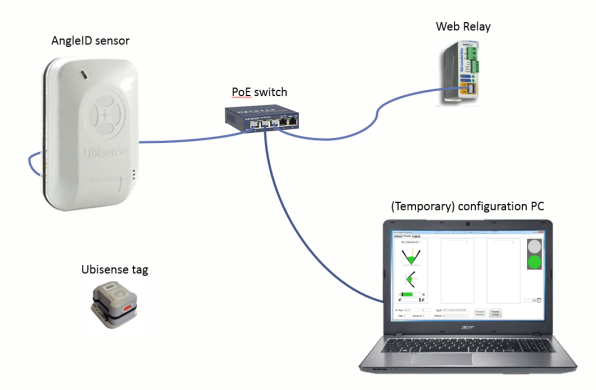
How to set up a minimal relay configuration:
- Set up the web relay and the configuration laptop with suitable IP addresses.
Use the instructions for setting up the web relay at https://www.controlbyweb.com/webrelay/webrelay_users_manual.pdf, especially the section called Establishing Communications for Setup. - Set up the AngleID reader with a suitable IP address (see Essential Checks Before Setup).
- Create a new recipe with the following parameters:
- IP is the address of the web relay.
- Port is 80.
- Mode is ‘Relay (one tag)’ or ‘Relay (any tag)’.
- Tag ID is the id of the Ubisense tag that you will be using for recipe tuning.
See Configuring Recipes for general information on how to configure a recipe.
- Tune the recipe, adding the reader to the recipe and adjusting the power, timeout, damping and activation angles appropriately. The protocol behavior will be shown in the protocol summary window (on the right-hand side of the recipe tuning display just below the traffic lights). Detailed protocol behavior (showing all connection attempts, and messages sent and received) will be shown in the Logging window.
- Remove the configuration laptop: the reader is controlling the web relay directly and the recipe is persistently stored on the reader, so the laptop is no longer required.
Notes: The web relay supports a keepalive such that If the AngleID unit or the network connection fails for some reason, the relay will turn off after a short delay (so that relay on == the positive assertion any tag is in the zone and the networking is all working). This means that the system will always fail to OFF.
The web relay also has three terminals, ‘common’, ‘normally open’ and ‘normally closed’, so that C-NO is open circuit and C-NC is closed circuit when the relay is off, and vice versa when the relay is on). Hence turning the relay 'ON' can result in either a closed or open circuit, depending on how the user wires it up.
|
|
